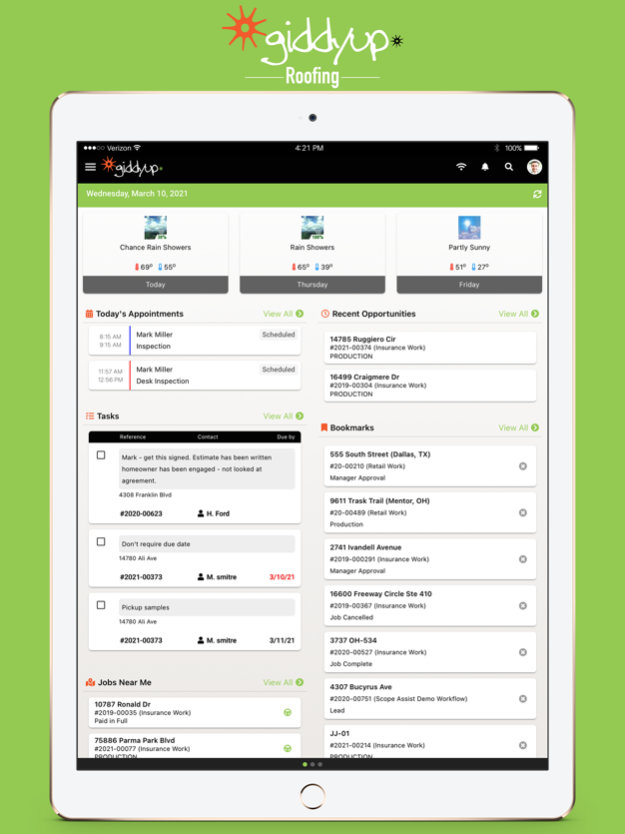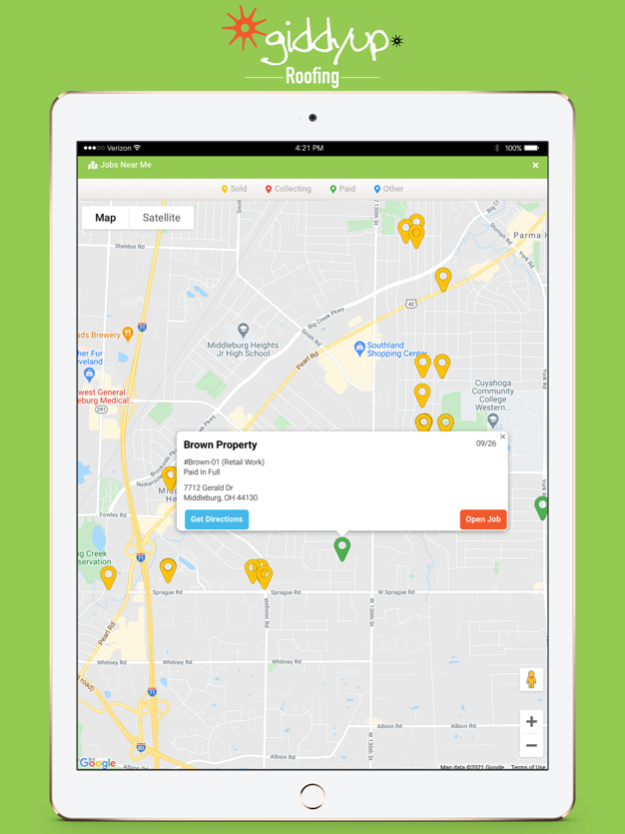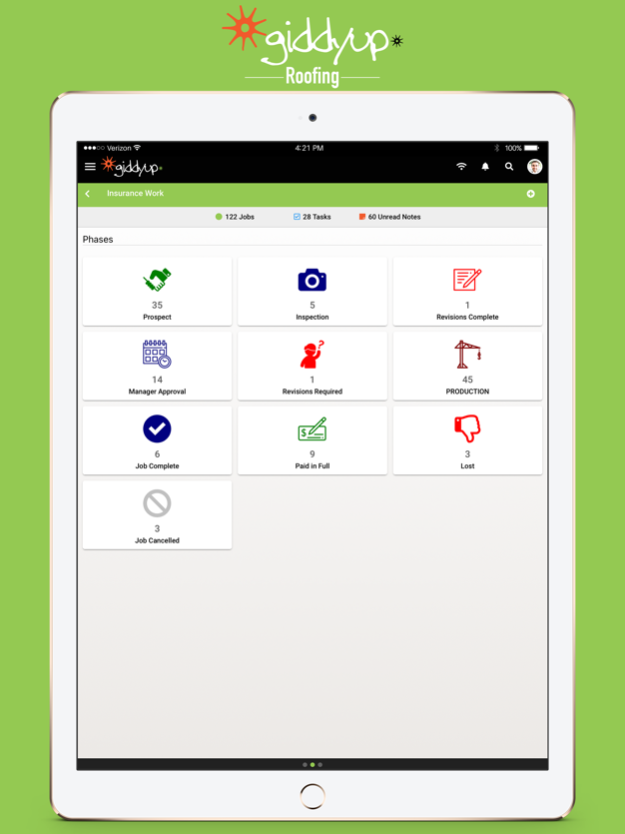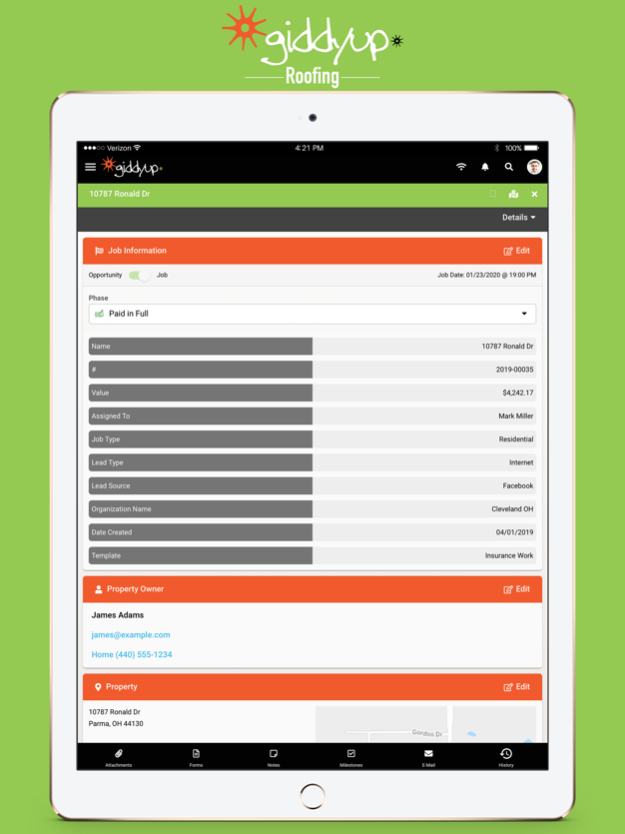GiddyUp Roofing 2.3.27
Continue to app
Free Version
Publisher Description
GiddyUp is a cloud-based solution for specialty trade contractors like you. Sitting between your lead generation and your accounting system, GiddyUp helps you create a workflow that’s customized for your operation.
Key Features
- Manage jobs from start to finish (Successfully guide your operation from lead generation to completion)
- Improve organization (Attach and compile all job-related files and photos in one place)
- Optimize forms (Generate and complete all necessary forms and documents)
- Save time (Reduce redundancies and get things done quickly so you can get paid faster)
- Communicate (Share in real time with your entire team)
GiddyUp integrates with Accurance Scope Assist, EagleView, WuFoo and more. We are constantly adding new partners to the platform to make managing jobs even easier.
What can you use GiddyUp for?
- Track Leads from trade shows, Events, Web Sites
- Track Leads from Neighborhood Canvassing
- Window / Siding / Door / Gutter Installers
- Manager your Sales Process
- Create Estimates and Proposals
- Set and Manage Expectations with your Customers
- Improve Communication with Customers
- Manage your Appointments and Schedule
- Manage your Installation Jobs
- Manage your Repair / Service and Warranty Calls
*Note: A subscription to GiddyUp is required.
Apr 23, 2024
Version 2.3.27
General enhancements and bug fixes
About GiddyUp Roofing
GiddyUp Roofing is a free app for iOS published in the Office Suites & Tools list of apps, part of Business.
The company that develops GiddyUp Roofing is CutterCroix, LLC. The latest version released by its developer is 2.3.27.
To install GiddyUp Roofing on your iOS device, just click the green Continue To App button above to start the installation process. The app is listed on our website since 2024-04-23 and was downloaded 1 times. We have already checked if the download link is safe, however for your own protection we recommend that you scan the downloaded app with your antivirus. Your antivirus may detect the GiddyUp Roofing as malware if the download link is broken.
How to install GiddyUp Roofing on your iOS device:
- Click on the Continue To App button on our website. This will redirect you to the App Store.
- Once the GiddyUp Roofing is shown in the iTunes listing of your iOS device, you can start its download and installation. Tap on the GET button to the right of the app to start downloading it.
- If you are not logged-in the iOS appstore app, you'll be prompted for your your Apple ID and/or password.
- After GiddyUp Roofing is downloaded, you'll see an INSTALL button to the right. Tap on it to start the actual installation of the iOS app.
- Once installation is finished you can tap on the OPEN button to start it. Its icon will also be added to your device home screen.